Android Game Development Solutions

At devhelp.blog, we excel in developing premium, dynamic, and original Android games that attract players around the world. Whether you’re aiming to launch an exciting mobile game or boost your brand through gamification, we provide customized solutions that ensure immersive gameplay and impactful outcomes.

Our Services
Bespoke Game Development
We build Android games from scratch, fully customized to meet your goals—be it for entertainment, learning, or promotional purposes.
2D and 3D Game Development & Design
Our talented artists create visually striking 2D and 3D graphics that breathe life into your game, making every detail enhance the overall player experience.
Game Development Programming & Scripting
We leverage cutting-edge game engines such as Unity, Unreal Engine, and Cocos2d, combined with Java and Kotlin, to deliver seamless gameplay and top-tier performance.
Augmented Reality (AR) & Virtual Reality (VR) Development
Craft immersive gaming environments with AR and VR, providing players with a next-level experience powered by cutting-edge technologies.
Multiplayer Game Design & Development
Connect players through multiplayer games that enable real-time competition, collaboration, and interaction.
Game Testing & Quality Assurance
Thorough testing and quality control to guarantee your game operates smoothly on all Android devices, delivering a flawless experience for users.
Our Partners
At devhelp.blog, we take pride in providing outstanding Android game development services to a wide array of clients spanning various industries. Our dedication to excellence, creativity, and innovation has earned us the confidence of startups, renowned brands, and global enterprises. Below is a glimpse of the industries we’ve served and some of the notable clients we’ve collaborated with:

Our Clients Reviews
“The team’s ingenuity turned our idea into reality! They took our original concept and crafted a compelling game that went beyond what we envisioned.”
Founder khan imran website
Steps to Build a Successful Android Application
Building a successful Android application requires a well-structured approach that covers everything from idea conception to launch and beyond. Here’s a step-by-step guide to help you create an Android app that resonates with users and achieves its goals:
1. Idea & Conceptualization
Identify the Purpose: Clearly define what your app will do. Is it solving a problem or providing entertainment? Understanding its core purpose will guide every subsequent step.
Research the Market: Analyze competitors, identify gaps in the market, and understand user expectations. This will help you refine your app’s features and ensure it stands out.
Define Your Target Audience: Determine who your app is for (age group, location, interests, etc.) to tailor features and design accordingly.
2. Planning & Strategy
Sketch the App’s Structure: Create wireframes or mockups to map out the app’s layout, flow, and features. This helps visualize the user journey and interface.
Set Clear Objectives: Define your key performance indicators (KPIs), such as downloads, user engagement, or revenue. These objectives will help measure success.
Choose the Right Tools & Technologies: Decide on the programming languages, frameworks, and tools for your app. Common choices for Android development include Java, Kotlin, and frameworks like Flutter or React Native.
3. Design
UI/UX Design: Focus on a clean, intuitive, and visually appealing user interface (UI). The user experience (UX) should be smooth, with easy navigation and a logical flow.
Consistency: Ensure consistency in design across all screens and interactions. Use standard Android design patterns to make the app feel familiar to users.
Prototype: Create interactive prototypes that simulate the user experience. This allows you to test the app’s flow and design before development begins.
4. Development
Set Up Development Environment: Use Android Studio or other IDEs (Integrated Development Environments) to start coding your app.
Frontend Development: Build the app’s interface, making it responsive across different screen sizes and devices.
Backend Development: If your app requires a backend (such as a database or cloud services), set up a server and APIs to manage user data and app functionality.
Integrate Third-Party APIs: Depending on the features, you may need to integrate third-party services such as payment gateways, social media logins, or maps.
5. Testing
Functional Testing: Ensure the app’s features work as expected—buttons, forms, links, and interactions should all function correctly.
Usability Testing: Test the app’s navigation, design, and overall user experience. Make sure it’s easy to use for your target audience.
Performance Testing: Check the app’s speed, responsiveness, and resource usage. Optimize for battery life, memory consumption, and load times.
Compatibility Testing: Test the app across various Android devices, screen sizes, and OS versions to ensure it works well on all of them.
Security Testing: Ensure the app is secure, protecting user data and preventing vulnerabilities such as SQL injection, data breaches, etc.
6. Launch Preparation
App Store Optimization (ASO): Optimize your app’s title, description, and keywords for better visibility in the Google Play Store. Attractive screenshots and a well-crafted promotional video can help too.
Create a Marketing Plan: Plan your launch strategy, including social media promotions, influencer partnerships, and targeted ads to generate initial interest.
Set Up Analytics: Integrate analytics tools like Google Analytics or Firebase to track user engagement, in-app behavior, and other key metrics post-launch.
7. Launch
Submit to Google Play Store: Follow the necessary steps to publish your app on the Play Store, including submitting your APK, writing a compelling description, and uploading assets like screenshots and app icons.
Promote Your App: Begin your marketing campaign to get your app in front of potential users. Consider offering promotions or incentives to early adopters.
Monitor Performance: Keep an eye on user feedback, app performance, and reviews to address any issues quickly.
8. Post-Launch Maintenance & Updates
Monitor User Feedback: Regularly check reviews and ratings to gather insights about what users like and what needs improvement.
Bug Fixes & Updates: Continuously improve the app by fixing bugs, adding new features, and keeping it up to date with the latest Android versions.
Scale and Optimize: As your app gains users, scale your backend infrastructure and optimize the app’s performance.
9. Marketing & User Retention
Engage with Users: Keep your users engaged through push notifications, in-app messaging, and email campaigns.
Analyze Data: Use the analytics data to track user behavior and improve the app’s performance. Focus on improving user retention and minimizing churn.
Refine Features: Based on user feedback and analytics, continue enhancing your app’s features and experience to meet their evolving needs.
Conclusion
By following these steps, you can develop a successful Android application that meets user needs, stands out in the market, and drives engagement. Consistent testing, strategic planning, and ongoing improvements are key to ensuring your app’s long-term success.
Excellent 4.9 of 5 stars rating
Based on 5,000+ real users reviews
What We’ve Built
Brain Teaser Game
Brain Teaser Gameis an engaging and addictive mobile game that blends strategic thinking with entertaining gameplay. Designed with simplicity in mind, it’s easy to pick up but offers enough challenge to keep players hooked for hours. Featuring intuitive controls, vibrant graphics, and increasingly difficult levels, the game quickly rose to popularity and earned top ratings on the Google Play Store.
Multiplayer Game
Multiplayer Game is a dynamic and interactive mobile game designed to bring players together in real-time battles and cooperative challenges. Built with seamless connectivity and competitive gameplay at its core, it offers a thrilling experience whether you’re teaming up with friends or facing off against opponents worldwide. With customizable characters, fast-paced action, and regular updates, the game has become a favorite among fans of social and competitive gaming on Android.
Educational Game
Educational Game is an engaging and interactive mobile app designed to make learning fun for users of all ages. Blending education with entertainment, it features a variety of quizzes, puzzles, and challenges that help players develop critical thinking, memory, and problem-solving skills. With colorful graphics, user-friendly navigation, and curriculum-based content, the game is a popular choice among students, parents, and educators aiming to make learning more enjoyable and effective.
Our Team
At devhelp.blog our greatest strength lies in our team. We unite skilled professionals from diverse backgrounds, each contributing unique expertise and experience in mobile game development. Through seamless collaboration, we design innovative, captivating, and top-tier Android games that deliver an unforgettable experience for players globally.
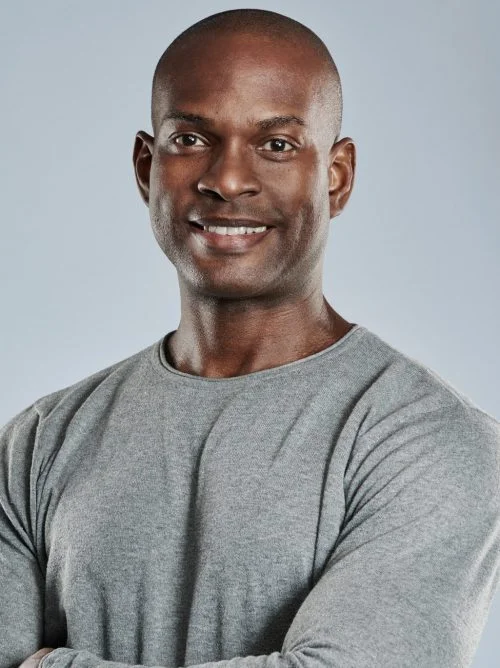

FAQS
What types of games do you develop?
At devhelp.blog, we specialize in developing a wide range of Android games, including:
Casual games – Easy to play, fun, and perfect for short sessions.
Puzzle games – Brain-teasing challenges with intuitive mechanics.
Action and adventure games – Fast-paced gameplay with immersive experiences.
Multiplayer games – Real-time and turn-based games that connect players globally.
Simulation and strategy games – Games that test planning, timing, and decision-making.
Hyper-casual games – Lightweight, addictive games with minimal controls.
Each game is crafted with a focus on high-quality visuals, smooth performance, and engaging mechanics. Want to highlight a specific genre or project you’re most proud of?
How long does it take to develop an Android game?
The time it takes to develop an Android game at Tulseonline.tech depends on the game’s complexity, features, and scope. Here’s a general breakdown:
Simple games (e.g., hyper-casual or mini puzzle games):
⏱️ 2 to 6 weeks
These usually involve basic mechanics, minimal animations, and a few levels.Mid-level games (e.g., casual or 2D multiplayer games):
⏱️ 2 to 4 months
Includes more polished graphics, intermediate animations, and multiple stages or features.Complex games (e.g., 3D games, advanced multiplayer, or strategy-based):
⏱️ 6 months or more
These require extensive development, testing, and often custom game engines or networking logic.
We also factor in time for testing, optimization, and user feedback to ensure the final product is smooth, fun, and ready for global players.
Want to know the timeline for a specific type of game idea?